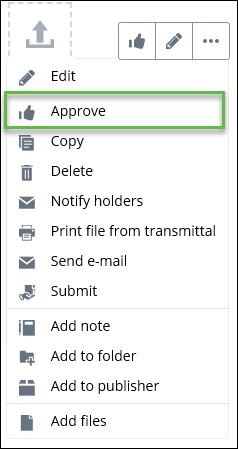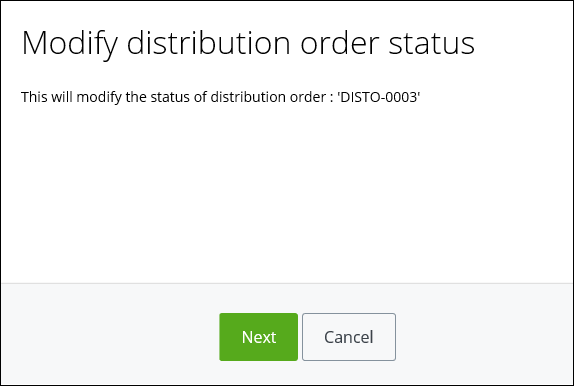To Submit or Approve a Distribution Order
Once the distribution order details are complete, you can submit it for approval (if you do not have approval permissions), or approve it directly. Even if the distribution order has been submitted for approval, documents may still be added, changed, or deleted before the distribution order is approved.
Follow these steps to submit or approve a distribution order.